 |
| Home │ Guitar
Home Page |
Copyright © 2018, 2019 by Wayne Stegall
Updated January 10, 2019. See
Document History at end for
details.
Guitar Shape
Introduction
Some time ago I wondered if the shape of a classical guitar was mathematical and further if a mathematically modeled shape would be better in some way. I imagined this to be a polar plot.Manual Attempts
When I began to explore these ideas, I first tried for a peanut (or
hourglass) shape with the following equation and succeeded. This
resulted in upper and lower bouts of same width with the expected waist
in between.| (1) |
r = a0 + a2cos2θ |
I already had in mind that if I added a1cosθ to the equation the lower bout could be larger than the upper.
| (2) |
r = a0 + a1cosθ + a2cos2θ |
Now the width of the outline was unavoidably narrow relative to the length without some further change. The required change was to stretch the y axis of the polar plot.
| (3) |
x = r·cosθ |
| (4) |
y = ymult·r·sinθ |
Now that could get the right bout widths, the outline seemed too roundish. Adding a sixth harmonic then allowed the familiar shape with considerable tinkering with the coefficients.
| (5) |
r = a0 + a1cosθ + a2cos2θ + a6cos6θ |
Computer solution
When I came to want a program to calculate the coefficients and plot
the curve, I was stuck on the idea of an empirical method of refining
the coefficients but failed to imagine a final algorithm. Then I
thought of the min/max algorithm used to calculate digital filters and
thought it right.Min/Max algorithm process
- User specifies length, lower bout, waist, and upper bout dimensions and a4 and a6 coefficients
- Choose reasonable θ values for minimum and maximum points
- Calculate coefficients a0, a1, and a2 from current min/max θ values by solving simultaneous linear equations.
- Find actual min/max points for next calculation.
- Repeat 3 and 4 until convergence.
Equations on which simultaneous linear equations are based
r = a0 + a1cosθ + a2cos2θ + a3cos3θ + a4cos4θ + a5cos5θ + a6cos6θx = r·cosθ
y = r·sinθ/ay
r = ay·y/sinθ
a0 + a1cosθ + a2cos2θ + a3cos3θ + a4cos4θ + a5cos5θ + a6cos6θ - ay·y/sinθ = 0
Length = 2(a0 + a2 + a4 + a6)
Matrix input to Gaussian elimination
| a0 | a1 | a2 | ay | |||||
| 2 |
0 |
2 |
0 |
Length – 2(a4 + a6) | ||||
| 1 | |
cosθ0 | |
cos2θ0 | |
–Lower/sinθ0 | |
–(a3cos3θ0+ a4cos4θ0 + a5cos5θ0 + a6cos6θ0) |
| 1 | cosθ1 | cos2θ1 | –Waist/sinθ1 | –(a3cos3θ1 + a4cos4θ1 + a5cos5θ1 + a6cos6θ1) | ||||
| 1 | cosθ2 | cos2θ2 | –Upper/sinθ2 | –(a3cos3θ2 + a4cos4θ2+ a5cos5θ2 + a6cos6θ2) |
Program and its operation
Program name is guio.exeDownload program version 1.4.0 (New version, adds new functionality, see document history)
Download program version 1.3.1. (Old version)
Download program version 1.3.0. (Old version)
Download program version 1.2.0. (Old version)
Download program version 1.1.0. (Old version)
Download program version 1.0.0. (Old version)
EULA (End user license agreement found in about box of program).
Because this program is free, although it works, I do not guarantee its operation or application.
Run program and a default program shape appears.
Menu->Edit->Input Shape brings up dialog to define your own shape loaded with default parameters.
| Figure
1:
Input
Shape
dialog. |
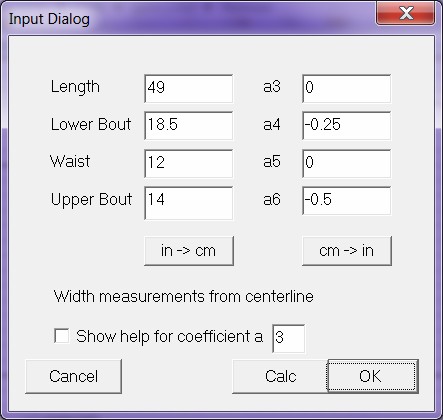 |
Enter all required values experimenting with small values of a4 and a6.
in->cm and cm->in buttons convert units.
Press Calc to calculate and draw shape.
Press OK to do the same and exit dialog.
| Figure
2:
Guitar
outline
in
horizontal
orientation |
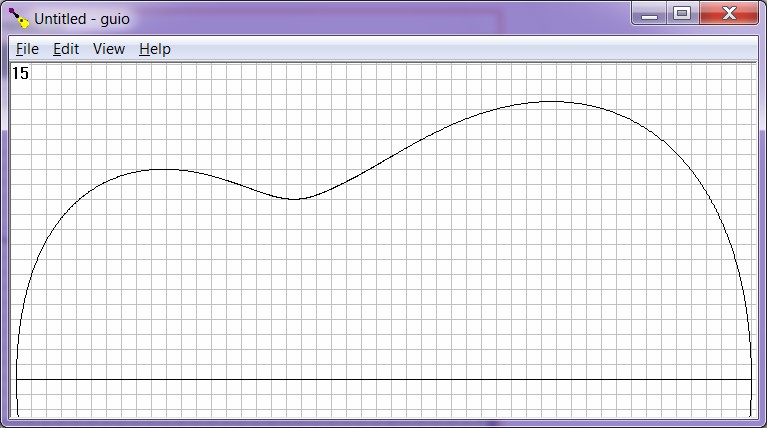 |
Menu->View->Vertical toggles between vertical and horizontal modes with vertical mode indicated by check mark.
| Figure
3:
Guitar
outline
in
vertical
orientation |
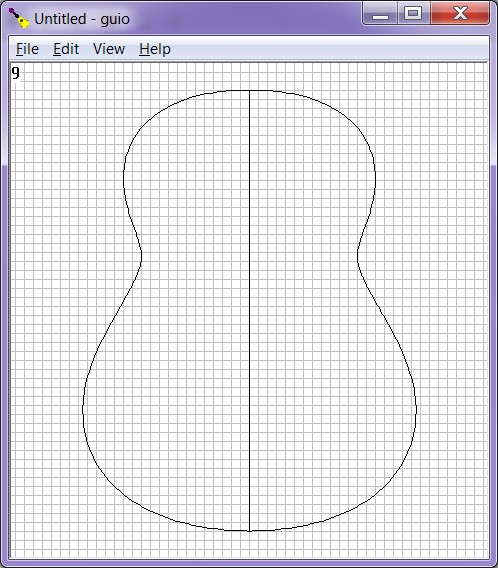 |
Help in adjusting coefficients a3 through a6
Note: These plots relate to horizontal guitar shape drawing. Use
with vertical drawings would rotate the help plots 90° clockwise.A3 through a6 should only have small experimental values. Figure 4 below shows positive and negative values of a4 and a6 added to circles to help you to understand their effects. Starting from the inside working out they are:
- + a4.
- – a4.
- + a6.
- – a6.
| Figure
4:
Graph
of
the
effects
of
coefficients
a4 and
a6. |
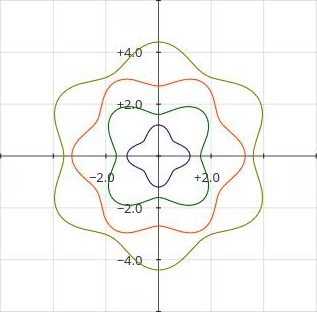 |
Figure 5 below shows positive and negative values of a3 and a5 added to circles to help you to understand their effects. Starting from the inside working out they are:
- + a3.
- – a3.
- + a5.
- – a5.
| Figure
5:
Graph
of
the
effects
of
coefficients
a3 and
a5. |
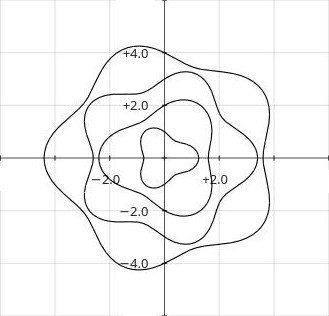 |
Beginning in program version 1.4.0 these help plots can be displayed inside the guitar shape.
- Enter the Input shape dialog ( Menu->Edit->Input Shape ).
- Click check box Show help for coefficients a_.
- Enter the coefficient number for which help sought in the edit box at the end of the same sentence.
- Click Calc to update the shape and show help figure.
To turn help off:
- Uncheck the previously activated check for the coefficient help from the Input shape dialog,
- or turn off from menu ( Uncheck Menu->Help->Coefficient help ).
| Figures 6-8: Input shape dialog with help activated for coefficient 6, and horizontal and vertical plots with help figure shown. |
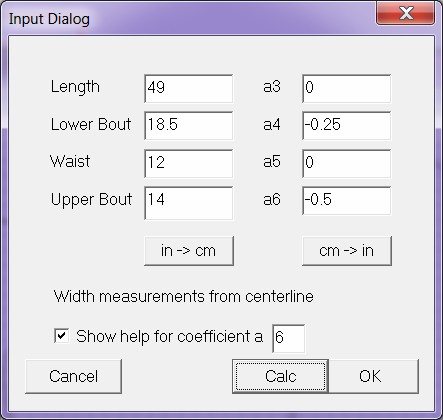 |
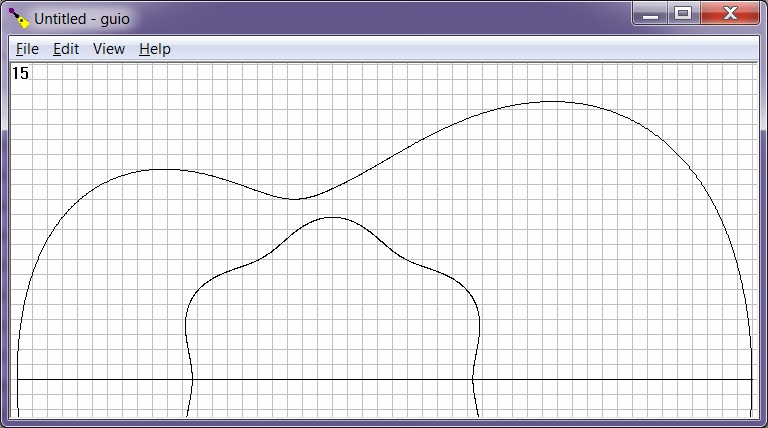 |
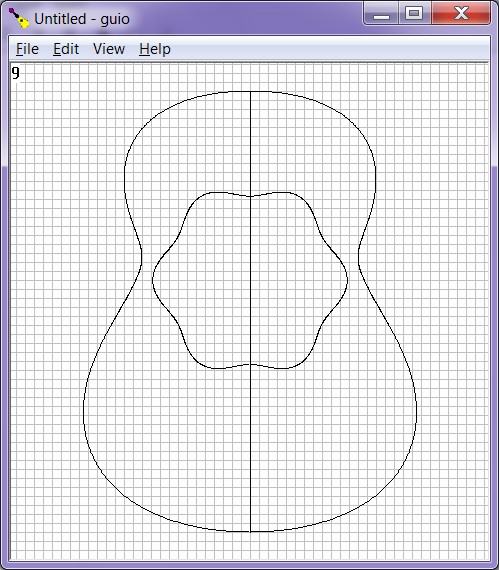 |
To add a soundhole to drawing
Menu->Edit->Input Soundhole brings up dialog to define or calculate a soundhole to add to guitar shape..- Fixed calculation: Enter Diameter and Position for a fixed calculation (Position is measured from neck end of body).
- Classical calculation: Enter Diameter, Scale, and Fretboard/Fret width at the 19th fret (Position is calculated from these) or
- Classical calculation: Enter Diameter, Scale, and Fretboard/Fret width at the nut and 12th fret (19th fret value are calculated from these.).
| Figures
9
and
10:
Soundhole
dialog
before
and
after
classical
calculation. |
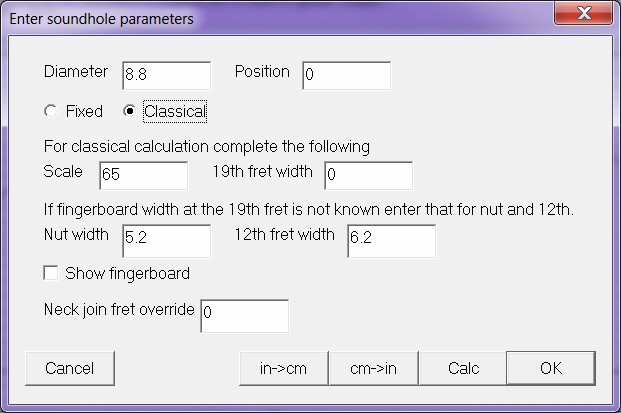 |
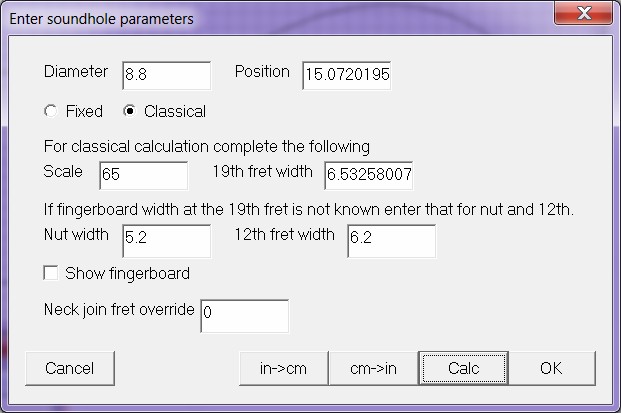 |
| Figure
11:
Guitar
shape
with
soundhole
added. |
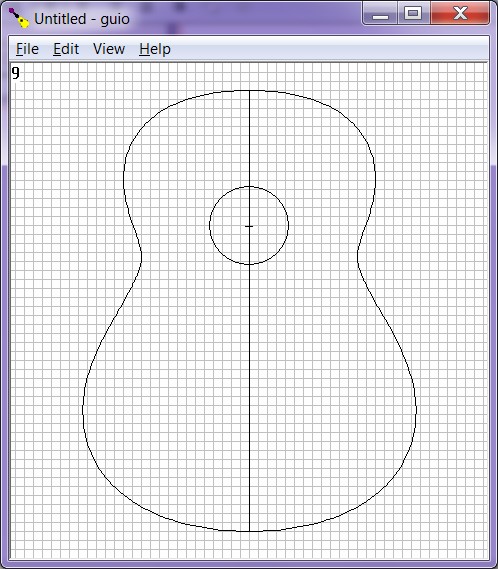 |
Fingerboard display
Menu->View->Fingerboard will display fingerboard (and uncompensated saddle position) if scale and fingerboard width at nut and 12th fret were entered correctly in Soundhole dialog. The fret at the jeck join is not plotted to prevent interference with display of shape. The program presumes neck join at 12th fret for a classical soundhole calculation and 14th fret for otherwise. A fingerboard can only be shown if a soundhole is already displayed. This function is to help position a steel-string soundhole relative to the highest fret or to visually verify the correct placement of the classical soundhole relative to the 19th fret.Soundhole dialog functions for fingerboard
- Fingerboard can now be activated from the Soundhole dialog when the soundhole and fingerboard are calculated.
- Neck join fret override
edit control can now override the default 14th fret join to the body
for the fixed calculation (Left blank is as if 14 entered).
| Figure
12:
Vertical
guitar
shape
with
soundhole
and
fingerboard
added. |
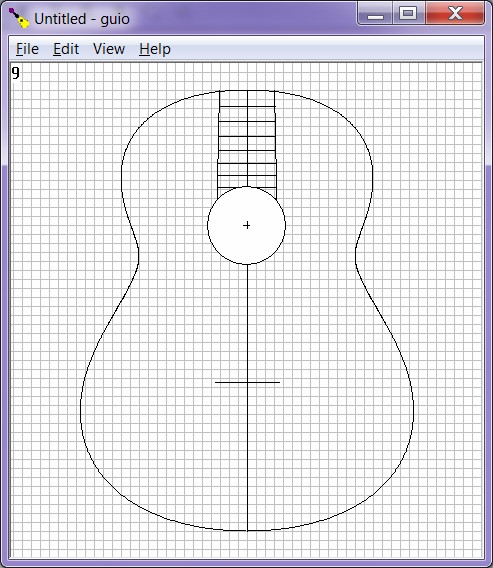 |
| Figure
10:
Horizontal
guitar
shape
with
soundhole
and
fingerboard
added. |
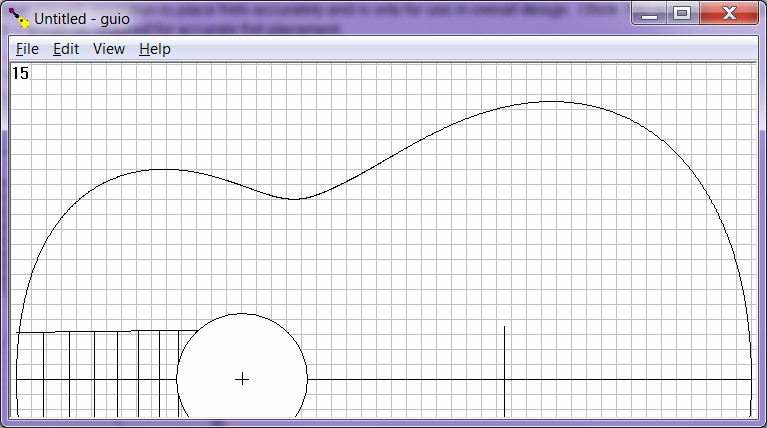 |
Miscellaneous functions
Menu->View->Side Length will display a popup dialog showing length of one side.| Figure
11:
Program
with
Side
Length
dialog popped up. |
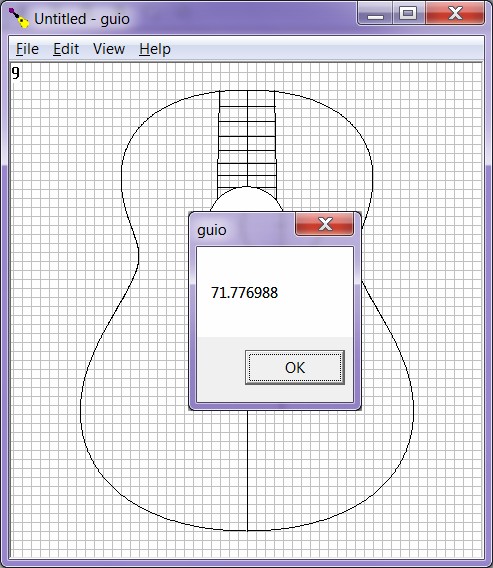 |
Menu->View->Show Data will print primary parameters on upper left of plot. In smaller window sizes will overlap drawing.
| Figure
12:
Guitar
shape
data
displayed. |
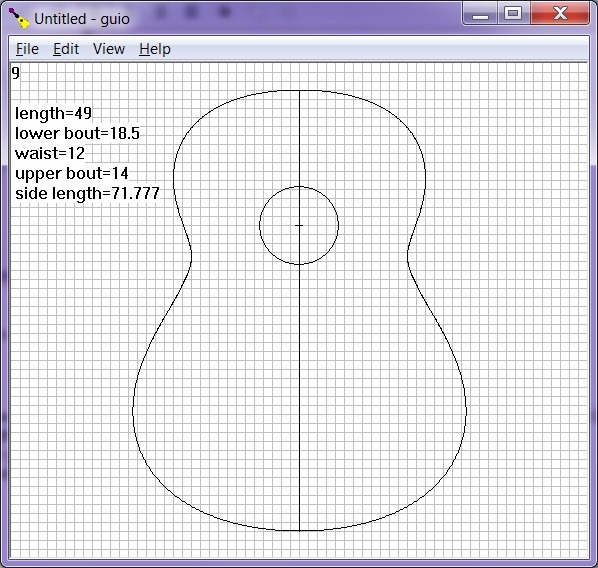 |
Additional program notes
- Units for soundhole and guitar shape must be the same. If using different units a conversion must be made at some point. This seems most likely to arise from body dimensions in inches but a scale length in centimeters.
- Use centimeters and not millimeters for metric units or grid would be too tight and the resulting dots per millimeter too small to be useful.
- Conversions provided in input dialogs only affect soundhole or shape variables.
- Menu -> Edit -> in->cm
- Menu -> Edit -> cm->in
Lutherie use
For those who want life sized drawings of guitar shapes the number
displayed in the upper left hand corner of the plots indicates the
number of pixels per unit measure. Then follow this procedure.- Maximize program to get greatest plot resolution.
- Alt-PrtSc with program selected to get its image.
- Paste into a graphics program.
- Scale the image to the indicated dots per unit.
Menu->Image->Scale Image
Change X resolution and Y resolution to <your value> pixels/in (or pixels/cm)
- Use graphics program to create sub-images that when printed can
be taped or glued together to create a complete blueprint.
(guitar bodies are larger than standard letter paper.)
Dreadnoughts too
Although I originally sought to model the Spanish guitar the following shows an attempt at a dreadnought. The addition of coefficients a3 and a5 to the new program (version 1.1.0) enable a shape flat at neck and tail as shown below.| Figures
13
and
14:
Input
and
results
of
attempt
to
model
a
dreadnought. |
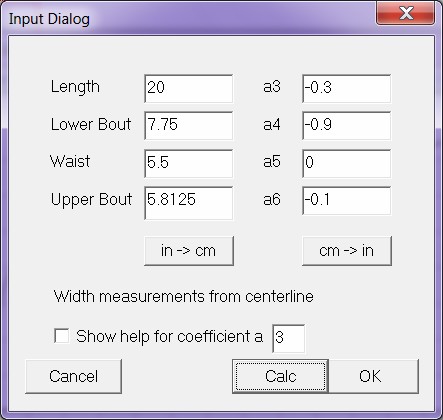 |
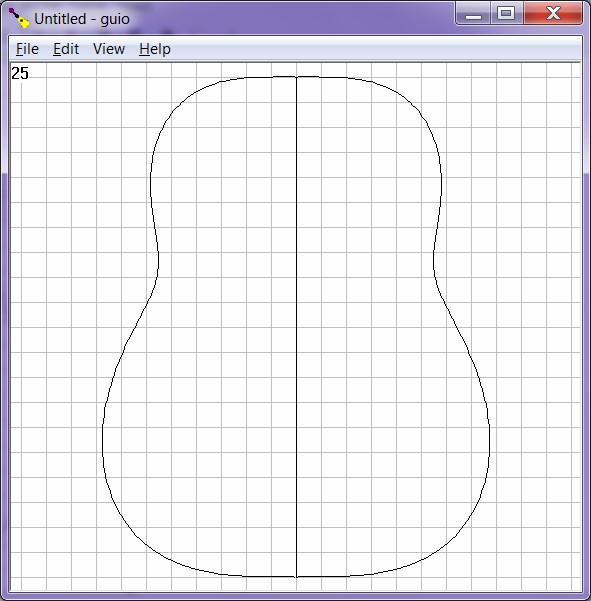 |
|
|
Document History
July 24, 2018 Created.
August 21, 2018 Added additional coefficients a3 and a5
to program to add more versatility (i.e. to emulate more possible
steel-string shapes). Added a soundhole plot.
August 21, 2018 Added comment clarifying orientation of a3
- a6 help plots.
November 28, 2018 Program version 1.2.0.
Added fingerboard, data, and side length displays. Internal
changes increase resolution of shape plot and reliability of program.
December 5, 2018 .Program version 1.3.0. Extended
horizontal guitar outline for improved appearance. Added neck
joiin fret override for fixed calculation. Now can activate
fingerboard from Soundhole dialog. Made corrections to figure
titles.
December 5, 2018 Program version 1.3.1. Added
more
input
validation
and
error checking to Soundhole dialog.
January 10, 2019 Program version 1.4.0 Added graphic help
for coefficients..