 |
| Home │ Guitar
Home Page |
Copyright © 2017 by Wayne Stegall
Updated November 29, 2017. See Document History at end for
details.
Scale Analysis Progam
Introduction
Some time ago, I wrote a program which if input the notes of a scale would print back that scale and all of the chords possible for that scale. I did so to explore alternative scales. I decided to add a graphical user interface to the program and present it here.Download
Click here to download analyzescale.exe version 1.2.0.Instructions
When the program is run, operate the Input Scale control from the menu or toolbar. From the menu followMenu → Actions → Input Scale
Then check the boxes for every note in the scale and press OK. If the result gives flats when sharps are expected or the reverse, operate the Input Scale control and check the appropriate override as well. Press Clear to remove current scale for entry of another.
Then the chord analysis will appear in the program's text editor. Scale and chords are in C major scale order for all inputs (i.e. C to B) assuming the user will interpret the normal order.
Examples
- Try A minor harmonic a mode of C major. Enter C, D, E, F, G#, A, and B for the scale.
- Try A minor natural and harmonic. Enter C, D, E, F, G, G#, A, and B for the scale.
- Try E Phrygian Dominant a mode of C major. Enter C, D, D#, E, F, G, G#, A, and B for scale.
- Try D Dorian with added leading note a mode of C major. Enter C, C#, D, E, F, G, A, and B for scale.
| Figure 1: Input for E Phrygian Dominant mode. |
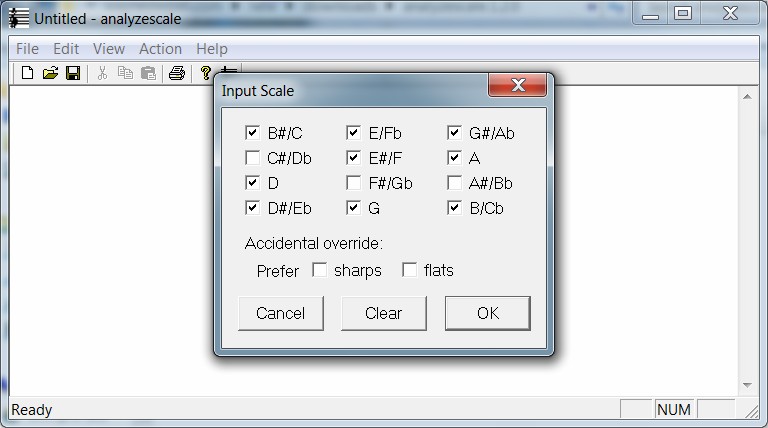 |
Figure 2: Output for E Phrygian Dominant mode. |
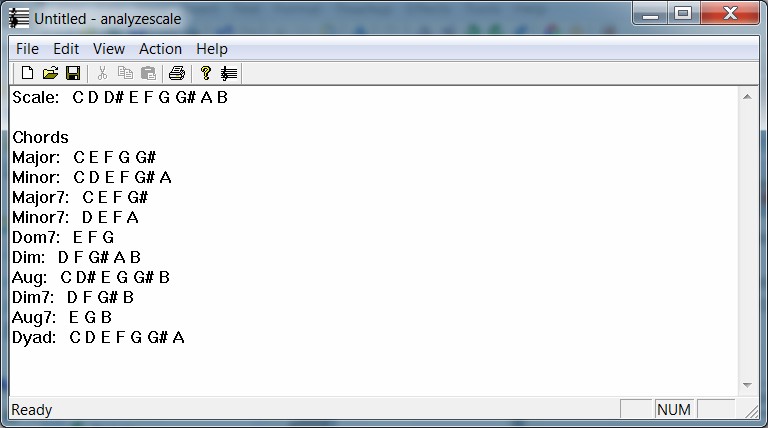 |
|
|
Document History
November 25, 2017 Created.
November 26, 2017 Added override for flats and sharps.
November 29, 2017 Modify program to retain selected scale in
Input Dialog on reentry and a Clear button to clear it..