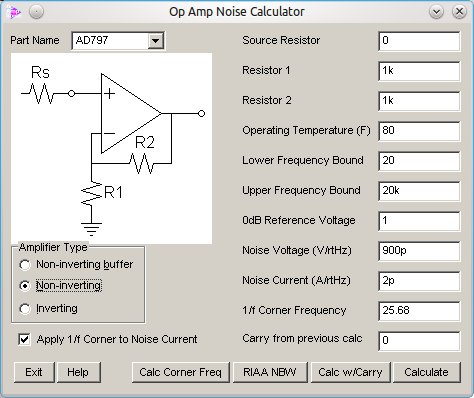|
| Home │ Audio
Home Page |
Copyright © 2009,2011 Free use
governed by statement in About dialog which is repeated below.
Updated January 17, 2011. See Document History at end for
details.
Op Amp Noise Calculator
Description
|
Program appearance under KDE4/wine-1.2.1
|
|
|
I am offering a simple calculator for download. The calculator is no longer limited to white noise only but also accomodates flicker noise and adds other functionality. Some promising video or radio opamps may have more noise than expected at audio frequencies due to a high 1/f frequency (relating to flicker noise). It is well tested in Windows XP and Windows 98. I have now made modifications improving portablity enabling operation under Linux using Wine (Windows Emulator)1.
End License User Agreement
I retain copyright. You may freely use it for personal, non-commercial, use (that is you cannot offer it for sale). You may share it with others as long as it is provided to them complete and unmodified as you get it from this website. After download, extract the contents of the zip file into the desired directory. You will have to manually create links on the desktop or the start menu, as you desire.Download
| Download opampnoise.3.0.zip (new, 21KB) |
| Download opampnoise.txt datafile
only |
|
Download opampnoise.2.0.zip (old, 21KB) |
Windows 95 may not have the shared Visual C++ 6.0
dlls
needed to run this program. If you have any problem that
implicates a missing
file, mfc42.dll or msvcrt.dll, download here, and copy
into the
directory with the program or into the windows system directory
(c:\windows\system\ or c:\windows\system32\ whichever
contains system dlls).
Op Amp Noise Help
The Help function in the calculator will retrieve
this web page. No help file will be packaged with the program
itself.
Operation is nearly self-evident.
I will mention a few things.
- Temperature entry is in Fahrenheit by default, add F, C, or K suffix to override
- All number entries take engineering format with standard metric (SI) prefixes, without units, directly suffixed to number. I.e. for 3nV enter 3n, for 1kOhm enter 1k, etc… Enter a u for micro. Any scientific notation should use lowercase "e" to avoid conflict with new metric prefix exa. I.e. 2.1e-6 for 2.1µ
|
|
|
||||||||||||||||||||||||||||||||||||||||||||||||||||||
- Choose an opamp from the Part Name control. Specifications for chosen part will appear in input boxes. If your part is not present, enter values into controls directly.
- Although the new version allows choosing from a list of common opamps for convenience, voltage and current noise per √Hz and other specifications should be taken from an opamp specification sheet because of possible manufacturing changes.
- Flicker noise if known is to be specified in 1/f Corner Frequency control. A zero for this entry will result in flicker noise not being calculated. If this value is not given directly but can be calculated by other flicker noise data given, press Calc Corner Freq button to calculate from these other parameters.
- Datasheets usually only give flicker noise data for voltage noise. The control Apply 1/f Corner to Noise Current allows you to decide whether flicker noise should be calculated for noise current at the same corner frequency.
- Flicker correction factor given in results box indicates the
ratio by which opamp voltage and/or current specifications (per√Hz) are
adjusted for flicker noise before overall calculations involving
resistors. This program presumes resistors without flicker noise.
- RIAA noise bandwidth can be set with RIAA
NBW button. Resistor values should set low frequency gain
(AV<50Hz ≥ 60dB). RIAA noise bandwidth may conflict
with that created by flicker noise somewhat. Therefore I
recommend comparing RIAA results with and without flicker calculations.
- After a calculation results box is dismissed, the specified parameters are normalized to standard engineering notation (1.000 ~ 999.9 + metric prefix), except for temperature which is converted to Fahrenheit.
- After a calculation results box is dismissed, the Carry from previous calc input will contain the total noise of the current calculation. If you press the Calc w/Carry button for the next calculation you can cascade noise calculations for multiple opamp circuits. The carry is multiplied by the new gain before being added root-sum-square to the new result.
- You are required to judge whether inputs are valid. Results are invalid if any required entry lacks a value.
- The data file opampnoise.txt contains the opamp data selected by the Part Name control. Be sure it resides in the same directory as the program. The file contains instructions for adding new parts.
- See Simple Noise Calculations for
additional information regarding noise calculations.
|
|
1Specifically, Wine
version wine-1.2.1 under Kubuntu 10.10 Maverick Meerkat. You will
have to
copy mfc42.dll and/or mfc42u.dll from your C:\WINDOWS\system32
directory to ~/.wine/drive_c/windows/system32
directory for proper operation.
Document History
March 18, 2009 Created.
August 7, 2010 Added disclaimer that this is a white noise only
calculator.
September 18, 2010 Modifications improving portability enable use
under Linux windows emulator.
January 17, 2011 Added considerable new functionality to new
version 3.0 of program. Moved help file instructions to this page
and expanded them.
January 17, 2011 Improvements and corrections made to web page
after first upload.